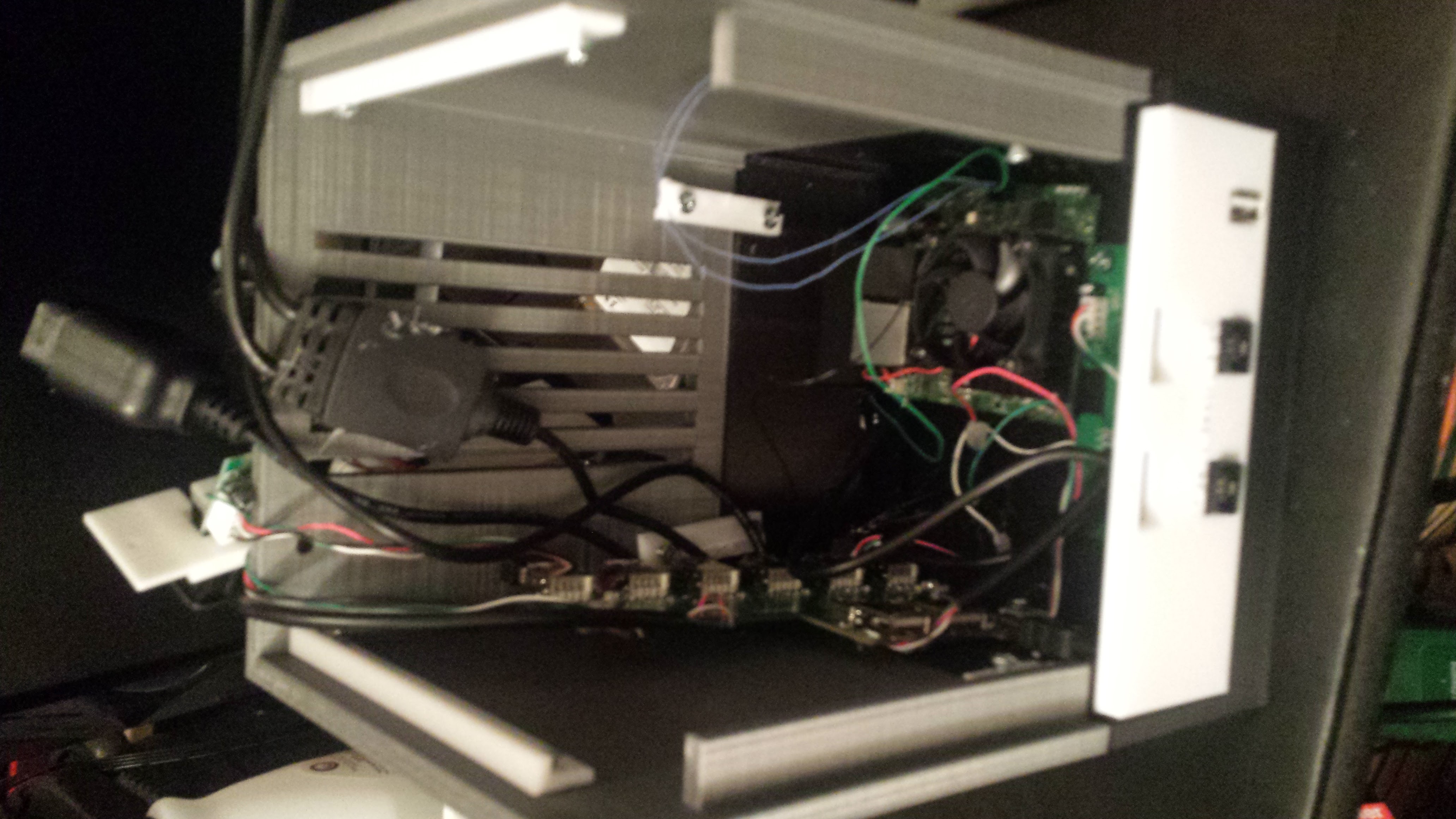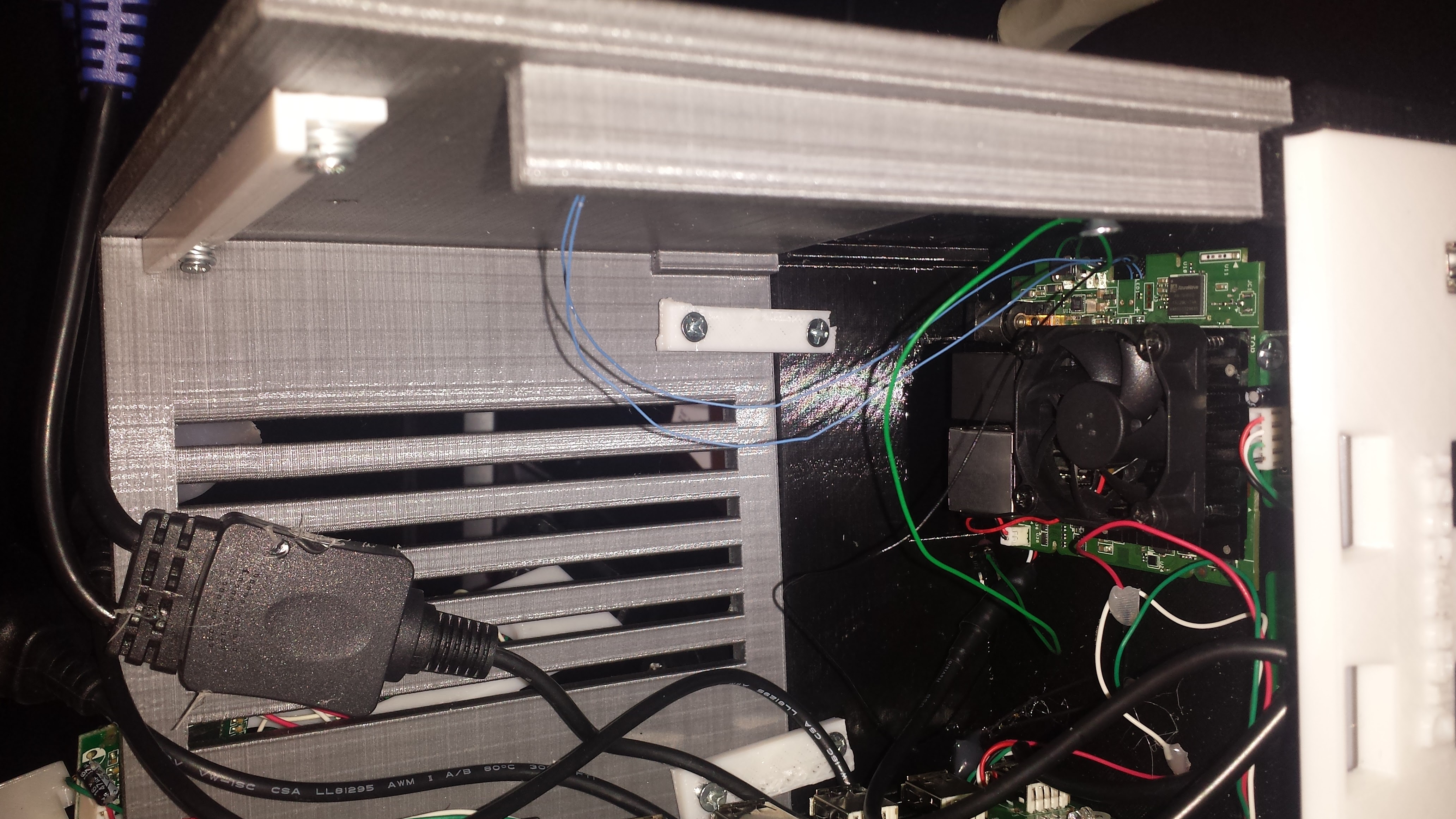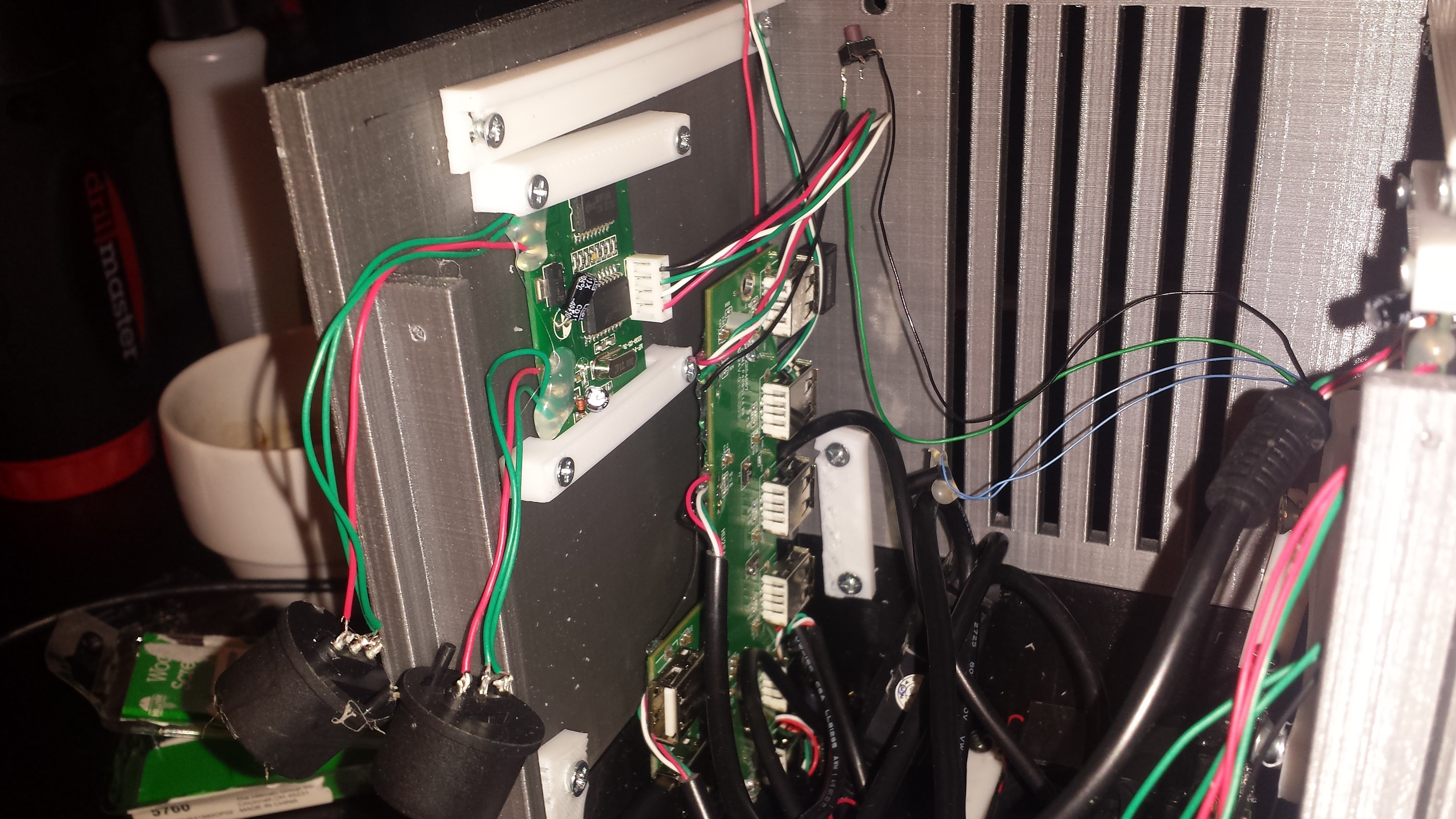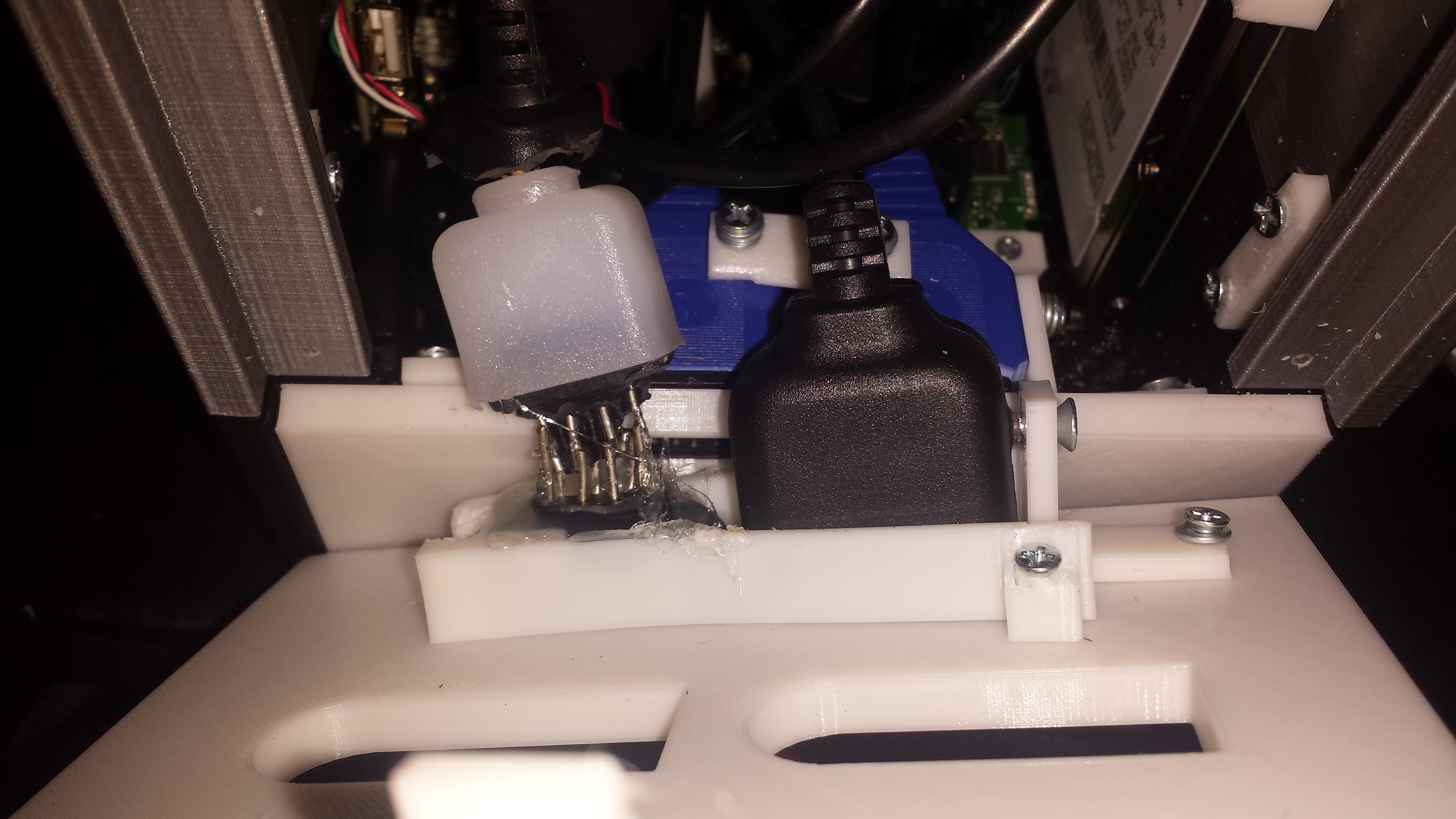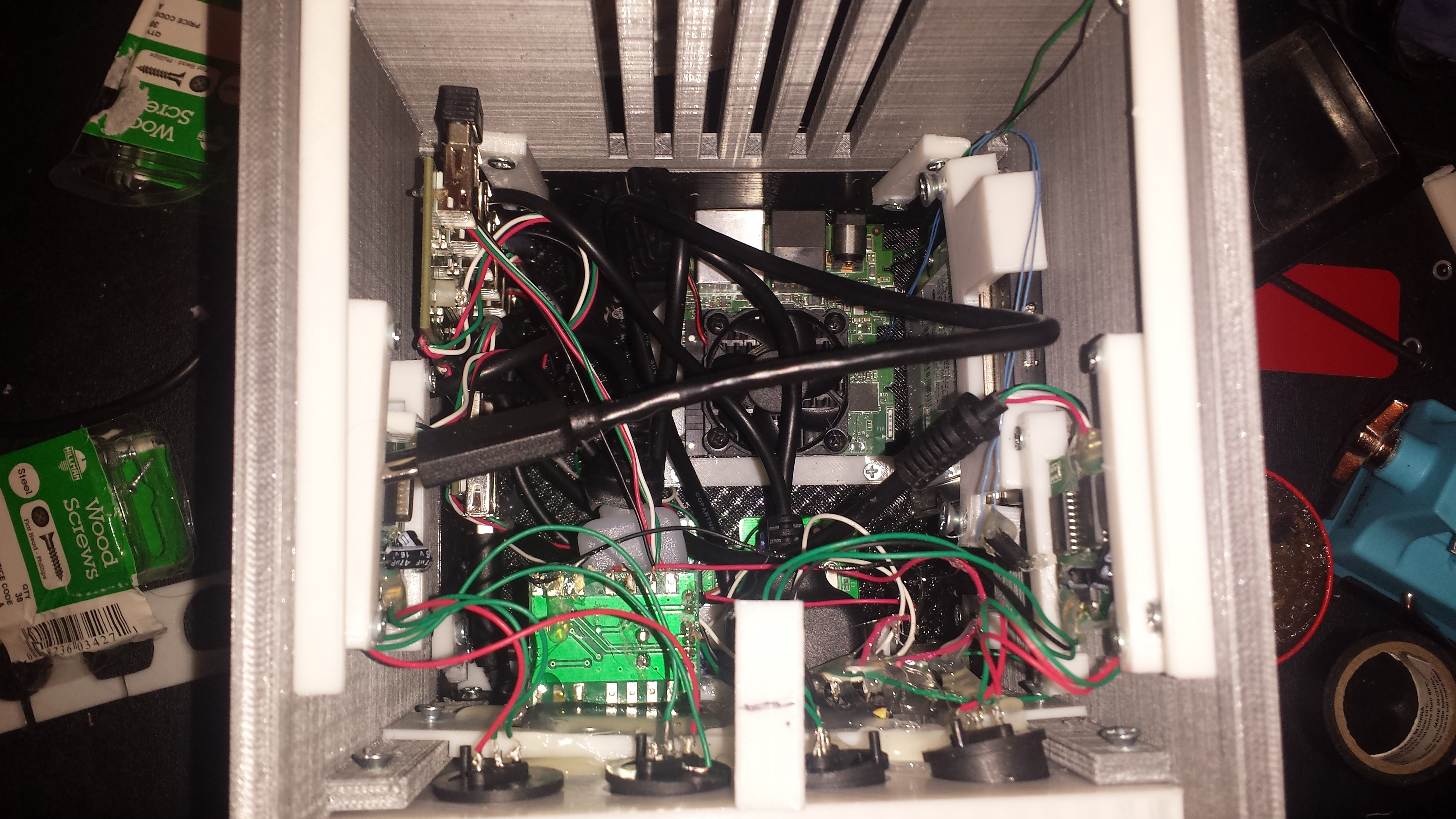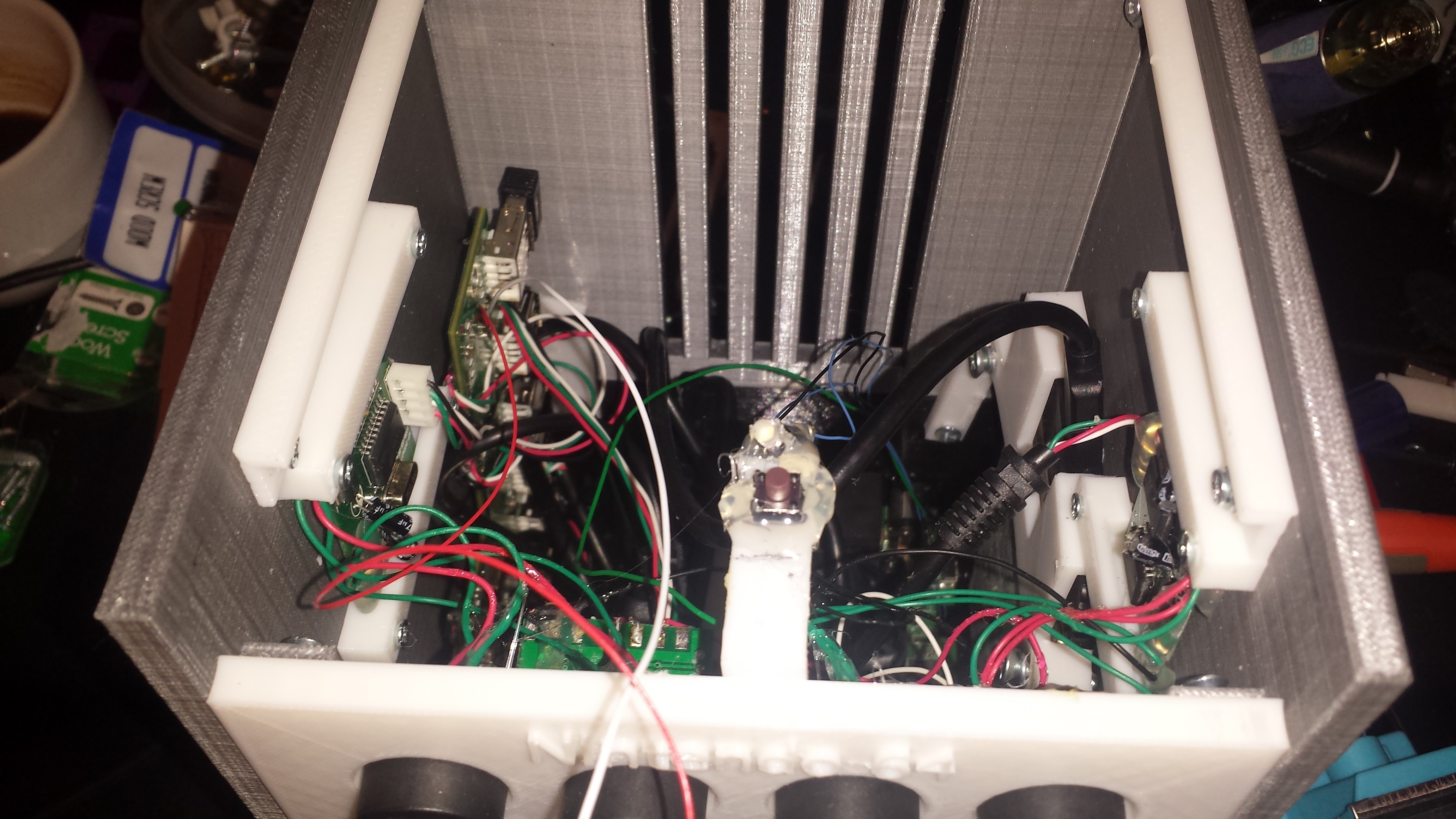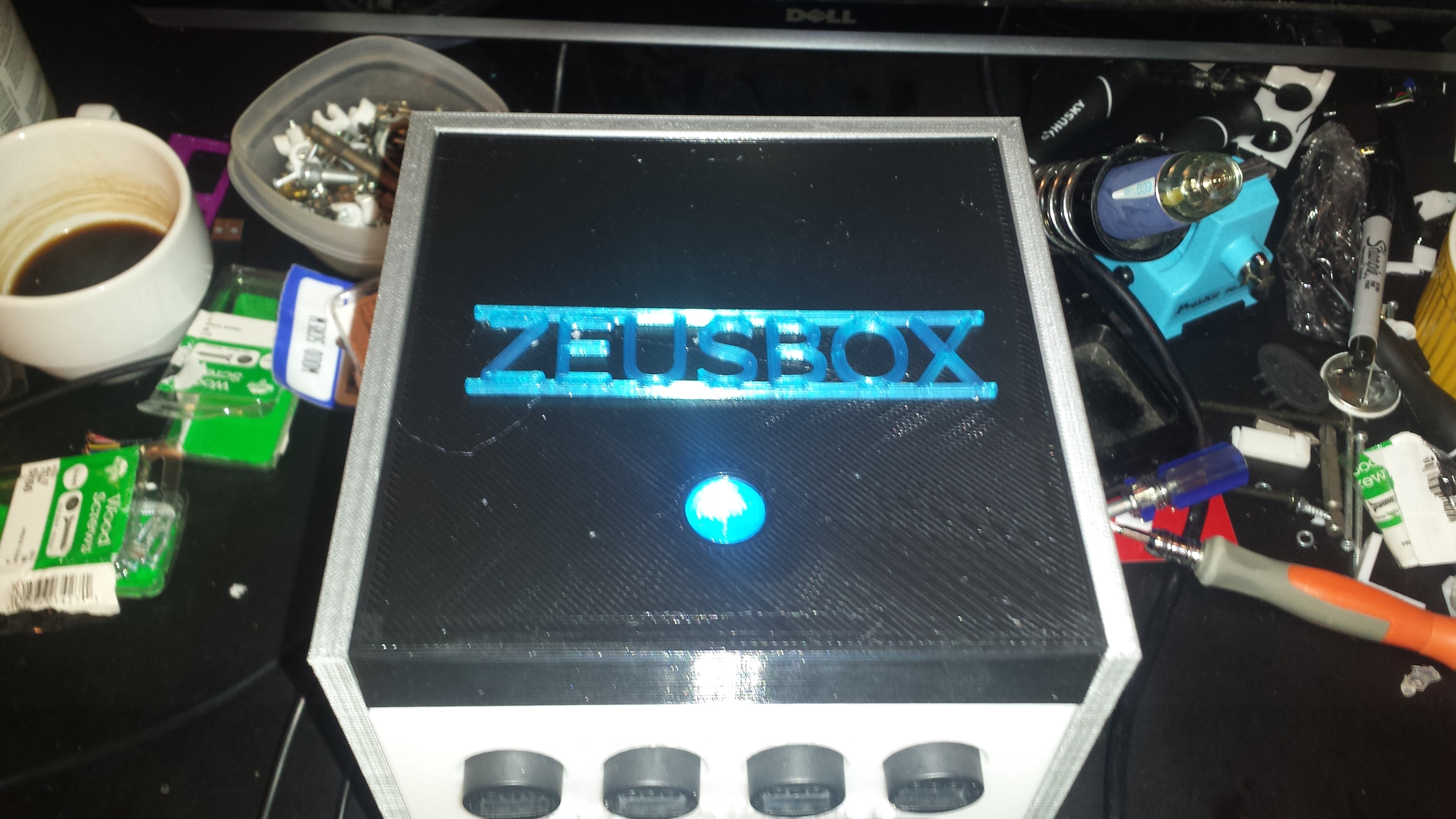The 80s and 90s seen some of the greatest video games systems ever made. And having grown up through that time and not being able to afford one of these systems, I missed out on some great games. Now these days there are amazing programs out there that let you emulate these old systems and play these incredible games. Also there are some hardware devices that let you convert the original controllers to usb for use with these emulators. Now its cool that you could have your computer setup and play these wonders. But that doesnt feel the same to me. Also do I want to play these on my monitor at my desk? Theres a different feel playing from a console in the living room. One of the first biggest reasons I wanted a 3d printer was to be able to tackle projects like this. I had been thinking about making the ultimate emulator console for a while. Something that would have every game ever made for the major consoles from the era. As well as play any of them with their original controller. From this idea the Zues Box was born. Why Zues? He was the father of the gods, and over all alpha god. I figured this was fitting for one console that could run them all.
So what does the Zues box feature?
- Runs off an Ouya android gaming system. I picked this system, as at the time it featured the most powerful graphics processor and support for emulators.
- 320gig hard drive. Plenty of space for all our games, until you get into playstation and dreamcast games and you will start to run out of space...
- 4 Nintendo 64 ports, for 4 player N64 action
- 2 Super Nintendo Ports
- 2 Nintendo Ports
- 2 DB9 ports, these support Sega Genesis, Atari, Commodore 64 controllers
- 2 Dreamcast ports
- 1 USB Port
- Bluetooth, supporting a ps3 controller for playstation gaming
- Wireless keyboard controller and mouse
Which game systems work?
- N64 plays really well, the graphics are even upscaled due to the emulator having better filtering and scaling then the original system
- SNES full speed and support
- Sega Genesis
- Nintendo
- Gameboy / Color / Advance
- Atari 2600
- Dreamcast, some games work fully but quite a few have graphical issues. Might be fixed with future emulator updates
- Playstation
- TurboGraphix 16
- Android games, most 3d android games work fine, can be controlled with ps3 controller
- OUYA games, there was some really fun games made for this system
So how did I build this?
The case was designed in sketchup. Sketchup is a fairly easy to use 3d modeling software. I did a lot of measuring with calipers and designed the case to be printed. I had to do numerous tests with the printing. This was one of my first major 3d printing jobs. Had plenty of messed up parts....
I started with the outer enclosure. Getting those walls build first then filling in the mountings and other parts as I found them to fit. The outer enclosure itself took about 36hours to print... and lucky enough didn't have any real issues.
The controller ports are all based on the controller to usb adapters you can buy on amazon. I took apart the cases for each exposing the board. I created custom mountings for each board so they would fit inside the case. This process went pretty well. I had a general idea of the order of the controllers how they would go into the case, based on my front plate. The controller boards for each adapter were fairly simple. Usually just a little board wired to the port. So it wasn't too hard to draw up some basic mounting plastic clips and screw the board to the side of the case. I also used a lot of hot glue to liberally make sure everything was in place and not going to move.
Each of these adapter boards were basically just simple usb devices, so I needed a usb hub to wire them all to my ouya. I found an 8 port usb hub and tore this down to its bare board also. This also was mounted inside the case to the side wall. Each of the adapters's usb cables were cut and the wires were soldered directly to the usb hub.
The power button was relocated to the top of the case from the side of the ouya board. Making a springy button on top of the case for turning it on.
I installed all the emulators and loaded all the roms to the hard drive.
The emulators written for this almost all seem to follow a similar menu structure. I think they might be the same author. It made setup pretty easy. Plug in the controller and go in and configure that emulator to use this controller. There wasn't anything else to it! The controllers were all seen as new controllers to the OS. So when I would go into the emulator and say this is player one for NES it would associate that controller to player 1. and then I could map the buttons. Rise and repeat for each console and we would be done. It was pretty nice that the controllers all registered and there
I've thought about making new systems like this but PI based, and with laser cut acrylic cases. Would save a ton of time on 3d printing. Also have some ideas about how to build these adapters myself much cheaper. Or maybe a system that has a modular controller system with a cartridge you plug in that contains the controller ports? But that is another project...
Time to play some games!